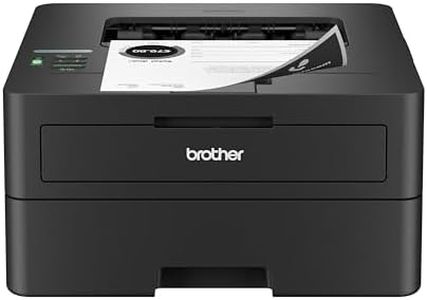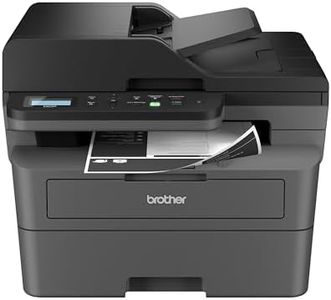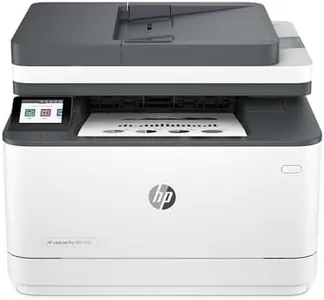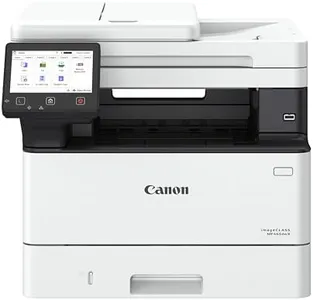10 Best Compact Laser Printers 2026 in the United States
Our technology thoroughly searches through the online shopping world, reviewing hundreds of sites. We then process and analyze this information, updating in real-time to bring you the latest top-rated products. This way, you always get the best and most current options available.

Our Top Picks
Winner
HP Color LaserJet Pro MFP 3301sdw Wireless All-in-One Color Laser Printer, Office Printer, Scanner, Copier, ADF, Duplex, Best-for-Office (499Q3F)
Most important from
959 reviews
The HP Color Laserjet Pro MFP 3301sdw is a compact all-in-one laser printer designed for small office teams that need efficient printing, scanning, and copying capabilities. Its print speed is impressive, reaching up to 30 pages per minute for both black and color documents, making it suitable for busy environments. The print quality is enhanced by the next-generation TerraJet toner, which produces vivid colors for professional-looking documents. With a 250-sheet input tray and an automatic document feeder, it handles paper efficiently, minimizing interruptions during large print jobs.
Connectivity options are robust, featuring dual-band Wi-Fi that simplifies wireless printing tasks from multiple devices, including smartphones, using the HP app. Additionally, the built-in security features help protect sensitive data, which is a significant plus for office settings.
The HP Color Laserjet Pro MFP 3301sdw stands out for its print speed, quality, and connectivity, making it a solid choice for small offices focused on productivity.
Most important from
959 reviews
Brother HL-L2405W Wireless Compact Monochrome Laser Printer with Mobile Printing, Black & White Output | Includes Refresh Subscription Trial(1), Works with Alexa
Most important from
1941 reviews
The Brother HL-L2405W is a compact monochrome laser printer designed to be a solid choice for homes and small offices. It excels in print speed, delivering up to 30 pages per minute, which is quite fast for a compact printer. The print quality is sharp and crisp, with a maximum resolution of 1200 x 1200 dpi, making it suitable for text-heavy documents.
It handles paper well with a 250-sheet capacity tray and a manual feed slot for specialty papers and envelopes, which adds to its versatility. However, it lacks automatic duplex printing, meaning you will need to manually flip the paper for double-sided prints, which might be a drawback for some users who frequently need this feature. In terms of connectivity, the printer offers flexible options including dual-band Wi-Fi and USB, allowing easy connection with multiple devices. The Brother Mobile Connect App enhances convenience by enabling remote management and mobile printing.
The printer's compact size (14.2 x 14 x 7.2 inches) and relatively light weight (15.1 pounds) make it easy to fit into smaller spaces, which is ideal for home offices. Operating costs are kept reasonable with the option of Brother Genuine Toner and the Refresh Subscription Service, which can save you up to 50% on toner. Though the initial setup might seem a bit complex due to multiple connectivity options, the 1-year limited warranty and comprehensive support from Brother can help mitigate any issues. The Brother HL-L2405W provides a good balance of speed, quality, and convenience for users needing a reliable monochrome laser printer for everyday tasks.
Most important from
1941 reviews
Brother HL-L2460DW Wireless Compact Monochrome Laser Printer with Duplex, Mobile Printing, Black & White Output | Includes Refresh Subscription Trial(1), (Renewed Premium - Refurbished)
Most important from
2346 reviews
The Brother HL-L2460DW is a compact monochrome laser printer that is well-suited for home offices and small teams. It boasts a high print speed of up to 36 pages per minute, which is ideal for users needing quick document turnaround. The print quality is sharp and clear, with a resolution of 1200 x 1200 dpi, making it suitable for professional documents. The printer includes automatic duplex printing, which helps save paper and is a convenient feature for double-sided printing tasks.
With a 250-sheet paper tray capacity and a manual feed slot for envelopes and specialty paper, it handles various paper types efficiently, although it might not be ideal for very high-volume printing needs due to its single paper tray limitation. Connectivity options are robust, offering Wi-Fi, USB, and Ethernet connections, and it supports mobile printing via the Brother Mobile Connect app, which adds to its versatility. The compact design (14.2 x 14 x 7.2 inches) makes it easy to fit into small spaces, although at 15.6 pounds, it may not be very portable.
Operating costs are kept in check with the availability of high-yield toner cartridges and energy-saving features. However, the initial cost might be higher due to it being a renewed premium product. Additionally, while it includes a one-year limited warranty and free support, some users might find the lack of color printing a drawback. This printer is a solid choice for those prioritizing speed, quality, and efficient paper handling in a compact form for monochrome printing tasks.